CLUBHOUSE on ANDROID here is HOW;)
- mae cheah
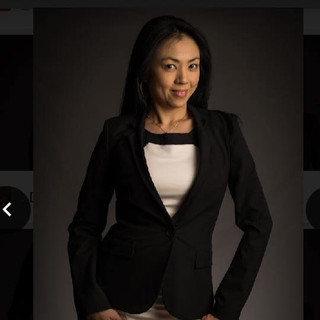
- Apr 27, 2021
- 1 min read
Updated: Apr 28, 2021

Today in "Room SHC Kaki" in clubhouse, we learn from a 20 year old Melaka boy (who is side hustling in Pets products online) on HOW YOU CAN GET ON CLUBHOUSE WITH ANDROID!
He manage to log into the room to join with his ANDROID phone.
So here is the tip for you who is curious with Clubhouse and only has Android.
Download "CALLED PUBHOUSE" in your Playstore. From there get your friend to invite you just like any other Iphone user!
WELCOME TO CLUBHOUSE ANDROID USERS !!;)
WE LEARN SOMETHING NEW EVERYDAY!
detailed steps shared by Rebecca Ngok
*Steps to apply Android Clubhouse @ Pubhouse*
1. *GET INVITE from IOS users* then only start signing in after receive sms confirmation
2. Download Pubhouse from Google Play, link below:
3. Open the app and go to *Have an a invite text? Sign in*
Don't click "Get your username"
4. Follow the steps to register and you shall be in smoothly
Note:
- Pubhouse cannot invite ppl at the moment
- Invitation is from existing IOS CH users and they only have 2 invitations by default, so be Grateful when your nominee invited you ❤️






Comments